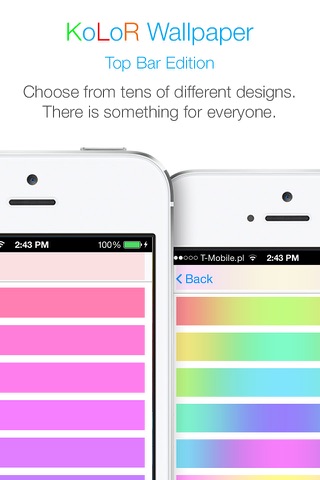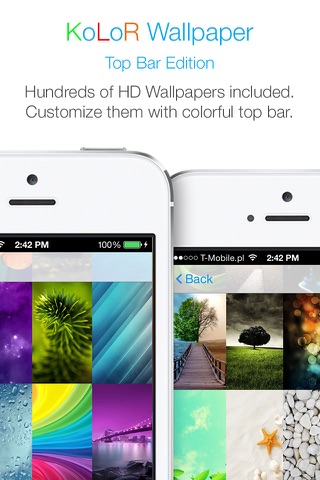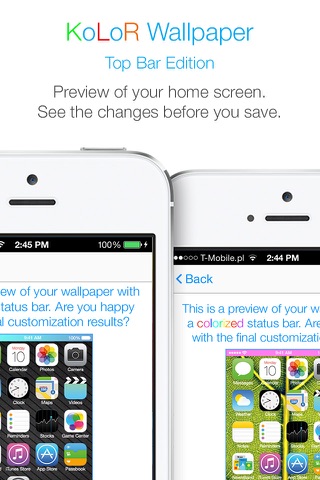KoLoR Wallpaper : Top Bar Edition - Create Wallpapers with Colorful Top Bar
KoLoR Wallpaper : Top Bar Edition customization app is finally here!
Original app to design custom wallpaper for your iOS7 home screen with a colorful top bar (status bar) specifically for iOS7!
With a help of KoLoR Wallpaper : Top Bar Edition you can make custom wallpapers that will help you achieve an effect of stylized status bar.
You can use your own pictures/images or can choose a wallpaper from our massive collection.
There are tens of colors and designs to apply to your new colorized top bar.
App Features :
- Custom colorful wallpaper topbar themes.
- Massive selection of Stunning HD Wallpapers.
- Easy to use with on screen instructions.
- iOS7 styled app.
- Saves both original wallpaper and customized wallpaper so you can have both (lockscreen,homescreen).
How to? :
- Prepare your customized wallpaper with a custom colorful topbar using the app.
- Open SETTINGS on your device.
- Tap on WALLPAPERS & BRIGHTNESS
- Tap on CHOOSE WALLPAPER
- Select CAMERA ROLL.
- Select LAST photo.
- Tap SET
- SET HOME SCREEN.
(additonal step to set original wallpaper as lock screen background)
- Select the photo BEFORE LAST.
- Tap SET.
- SET LOCK SCREEN.
Note :
This app will also work on non iOS7 devices, so you can prepare your custom top bar and then use them on your iOS7 device.
THIS APP DOES NOT MODIFY YOU IOS DEVICE SETTINGS, KoLoR Wallpaper : Top Bar Edition app helps you create wallpapers with a colorful top bar (statusbar) for use as a homescreen wallpaper.